DbiXX is general purpose library to execute SQL queries in a safe way. It is a wrapper around of libdbi C library providing suitable exception safe and object oriented C++ interface.
#include <dbixx/dbixx.h> #include <iostream> using namespace dbixx; using namespace std; int main() { try { session sql("sqlite3:dbname=test.db;sqlite3_dbdir=./"); sql<<"DROP TABLE IF EXISTS users"; sql.exec(); sql<<"CREATE TABLE users ( " " id integer primary key not null, " " name varchar(128) not null " ");"; sql.exec(); sql<<"INSERT INTO users(id,name) VALUES(?,?)", 1,"Moshe",exec(); sql<<"INSERT INTO users(id,name) VALUES(?,?)", 2,"Yossi",exec(); sql<<"SELECT name FROM users WHERE id=?",1; row r; if(sql.single(r)) { string name; r>>name; cout<<name<<endl; } else { cout<<"No user with id="<<1<<endl; } result res; sql<<"SELECT id,name FROM users"; sql.fetch(res); cout<<"There are "<<res.rows()<<" users\n"; while(res.next(r)) { int id; string name; r>>id>>name; cout<<id<<"\t"<<name<<endl; } } catch(std::exception const &e) { cerr<<e.what()<<endl; return 1; } return 0; }
First we create a sql session object and load the driver "sqlite3" using simple connection string.
session sql("sqlite3:dbname=test.db;sqlite3_dbdir=./");
Then we perform queries. First we prepare them using "iostreams like" style:
sql<<"DROP TABLE IF EXISTS users";
and then execute the operation:
sql.exec();
There is a syntactic sugar for this operation:
sql<<"DROP TABLE IF EXISTS users",exec();
Then we want to execute some commands using parameters binding:
sql<<"INSERT INTO users(id,name) VALUES(?,?)", 1,"Moshe",exec();
First we load our query. Each "?" represents a bound parameter. Then, using overloaded comma operator, we bind actual values: the integer "1" and the string "Moshe".
sql<<"SELECT name FROM users WHERE id=?",1;
But now, we store the output data in a single row class.
row r;
if(sql.single(r)) {
If the result wasn't an empty set, the condition is true and we can readout the data from the row, using the "iostreams" like interface.
r>>name;
Now, we want to fetch some bigger data set. In this case we use the class result that stores the output data. We use:
result res; sql.fetch(res);
Now we can find out the number of rows calling res.rows() and iterate over each row calling res.next(r)
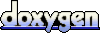 1.5.6
1.5.6